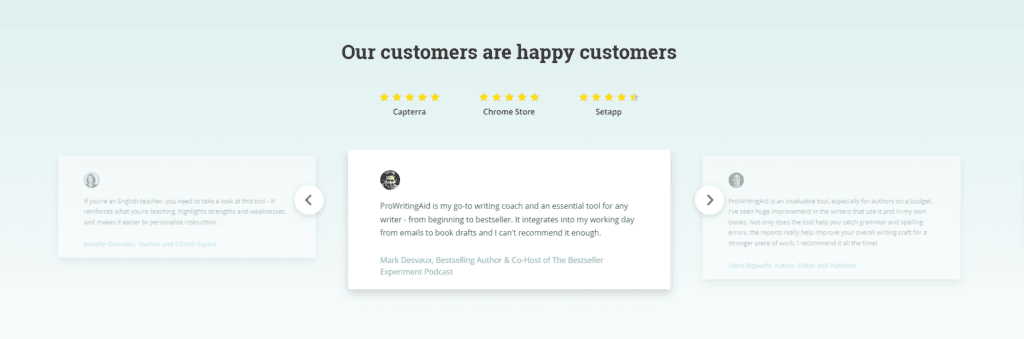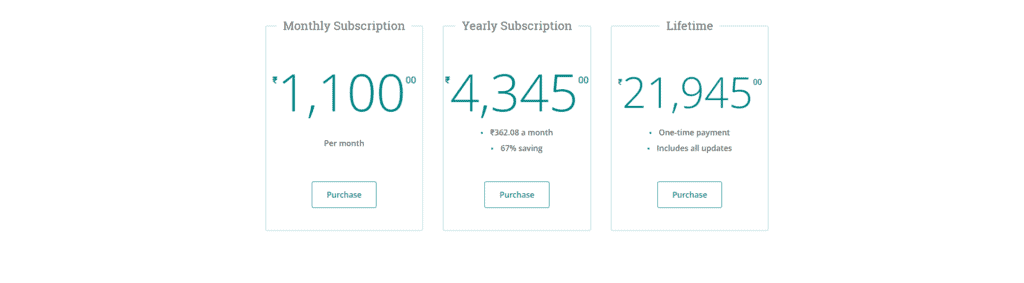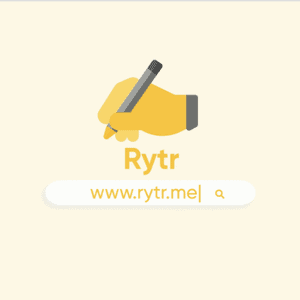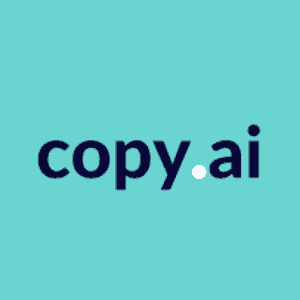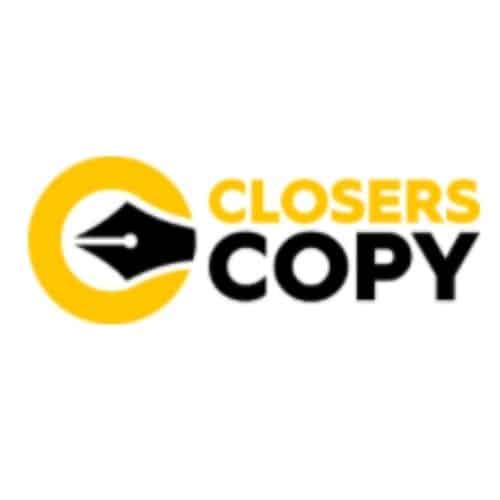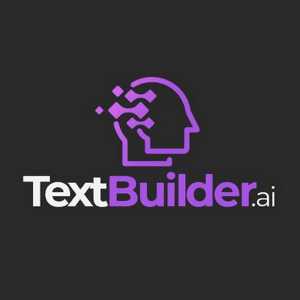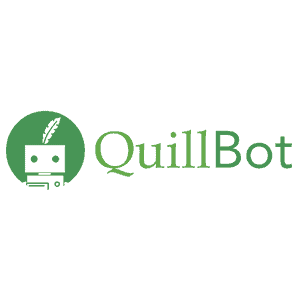ProWritingAid analyses your writing and highlights potential improvements. Each report focuses on a particular area of your writing. Some reports will provide quick fixes that will allow you to polish up a short piece of writing. Other reports will go in depth and reveal areas where you can do more to improve your writing style.
While ProWritingAid is not going to do your job for you, it will make your job easier. You’ll improve your writing style as you use the reports because you’ll become more aware of the mistakes that you make, just like having a real-life writing coach guiding you. Not every suggestion will work for every writer, so you’ll have to use your own judgement.
Our 20 comprehensive reports highlight a wide range of potential pitfalls in your writing. Each writer has their own strengths and weaknesses, so different reports will be useful to different writers.
Learn more about ProWritingAid’s 20 writing reports here.