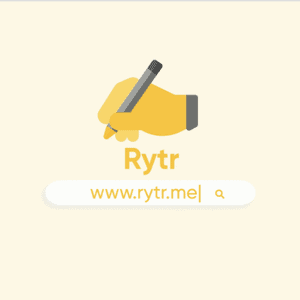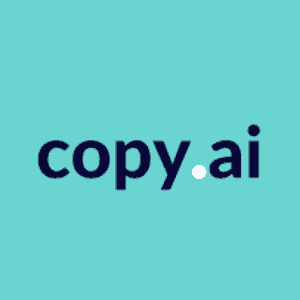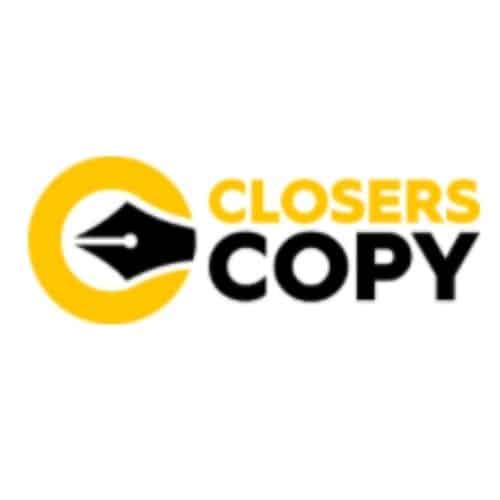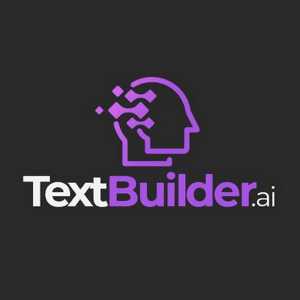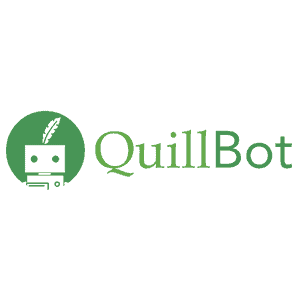Writesonic lifetime deal Review 2022
Is this the best alternative of Jasper and Rytr?
Reading Time : 10 Mins | Author: Ravi Varma

Are you looking for a tool that can help you write better articles?
Then look no as I have reviewed one of the most valuable and powerful online tools that can help you write better content with more efficiency and precision.
Writesonic is a modern AI writing tool that is popular among users and offers many excellent features and options to help you advance your content.
Moreover, you can write content belonging to any niche and industry irrespective of your profession. This tool offers you a wide range of options to customize your content according to your required commitments. Let’s find out more about Writesonic including its features, pros and cons, and many benefits.
Additionally, I will show you how you can create different types of posts with the help of this tool and how Writesonic AI article ideas help you to write better content.
So without any further delay, let’s get into it…

What is Writesonic?
Writesonic AI is amongst one of the most advanced AI writer tools that are available in the market. With just a click of a button, you can have an AI writer create a blog article for you in seconds. This is a time saver while making sure that your content is unique and professional in style, tone, and grammar.
Writesonic is a writer tool that uses AI to write web content of any kind. Writesonic is the first application of the company’s proprietary Natural Language Processing (NLP) engine, which will further drive future products.
Writesonic AI is a state-of-the-art, machine learning technology that uses artificial intelligence, automated frameworks, and natural language processing to write content for you. The writing tool can be plugged into any CMS or website to create dynamic and engaging content, which can be easily converted into compelling articles.
Just like any other AI writer, the Writesonic tool was designed specifically to be able to serve in a way where you can take your ideas, research them, and put them into a written form.
The AI Writer tool is a unique technology that allows you to write like a robot—fast, perfect, and without mistakes. Built on the fastest writing engine in the world, using AI that learns your writing style, Writesonic can create new content based on your existing content—with little or no supervision from you.
Writesonic has an online writing community where writers receive feedback from other writers, literary agents, and publishing professionals. It is powered by a team of editors and agents who are passionate about literature and committed to helping writers get published.
The Writesonic tablet turns your writing into digital text and with a simple handheld pen, you can write on the tablet and it will capture your handwriting into digital text. The app comes with six preloaded languages with more updates that the team is working on. Just draw your letters to create words and sentences, or use the stylus to handwrite notes directly into your favorite word processing program or onscreen keyboard!
Writesonic is a leading writing solution provider, specializing in customized content.
WRITESONIC AI WRITER TOOL FEATURES
- It is backed with AI writing technology that can write up to 1000 words per minute.
- Writesonic comes with a built-in spell checker, grammar checker and plagiarism detector.
- It Automatically generates unique content that reads like it was written by a human writer
- It offers a wide range of writing styles, including academic, business, creative fiction and more.
- It delivers concise and readable content with no grammatical errors, typos or plagiarism.
- It produces 100% unique and original content for every order.
- You can get smart SEO optimized articles that can be published on your site right away
- Writesonic will automatically create a unique article based on your specifications and then edit it to make it perfect.
- You can use this tool for any type of content, including blog posts, articles and ebooks.
- You can use the Writesonic AI writer tool to create new content in any niche.
- It is a premium writing tool that allows you to write faster, smarter and more efficiently.
- It takes care of the mundane tasks so you can focus on what matters most.
- It provides you with professional-grade content that is free of spelling, punctuation and grammatical errors.
- You can generate original ideas for your next blog post or article by tapping into the services and options available in Writesonic.
Writesonic Tool Pros and Cons
All the tools do not work perfectly so, here is the list of Pros and cons that you must know before buying the subscription to Writesonic.
Pros
- Creates articles in a fraction of the time that it would take to write them manually.
- Helps you scale and grow your business, so you can focus on what matters most.
- Easy-to-use interface makes it simple to create high quality content for your blog or website.
- Creates unique content that helps you rank higher and attract more visitors.
- Fully customizable to suit your needs.
- You’re in control of the quality and content of your articles.
- Helps you stay compliant with Google’s Quality Rater Guidelines.
- Writes articles that are optimized for SEO, meaning they will rank higher in Google search results.
- Helps you save time and money by reducing the need for copywriters, writers, and editors.
- Helps you stay compliant with Google’s Quality Rater Guidelines.
- You can get started in just a few minutes and it’s easily accessible from any device with an internet connection.
- Allows you to manage multiple tasks at once.
- You can create content for different niches with just one software.
- You can easily add links, images, and other types of media into your articles.
Cons
- You have to pay for the premium version of the software.
- The computer-generated articles may not be as good as those written by humans.
- The software can be very slow and may not be suitable for large-scale content creation.
- Doesn’t allow you to customize the topics of your articles or change their structure.
- You have to manually go through each article and fix any mistakes.
- Doesn’t create full-length content, which means you can’t use it to write blog posts or other types of content that require more than a couple thousand words.
- The software is not very flexible and does not allow you to customize it for your own purposes.
- Doesn’t create unique content, which means that Google might pick up on the fact that your articles are machine-generated.
- You can only use this software if you have access to a Mac or a computer.
WHO CAN USE WRITESONIC?
Writesonic AI Writer is a tool that can be used by anyone who wants to write better content in less time. It is especially useful for bloggers and writers who are looking for a way to speed up the process of creating high-quality blog posts, articles, and ebooks.
Writesonic AI Writer is designed to be used by both professionals as well as amateur writers, bloggers, and marketers. It’s a tool that can help you create more content in less time, allowing you to focus on the things that matter most to your business.
Content Writers: Writesonic AI Writer is a perfect tool for content writers who want to write faster, without compromising on the quality of the wording. With the help of this tool, they can manage time and work commitments in a better and more efficient way. Content Marketers: With the help of this AI Writer, you’ll be able to create more content without worrying about catering hours for it alone. You will be able to spend less time on writing and more time creating great content ideas for your audience, which is a win-win for everyone involved.
Business Owners: If you are somebody who owns a business or deals with products regularly, Writesonic will prove to be extremely useful to use. It can help you save time and energy by allowing you to outsource tasks that could be done by someone else.
Bloggers: If you are a blogger or someone who likes to write, then Writesonic AI Writer would be a great tool that can help you create content faster. You can use this software to save time and energy by delegating tasks to other people who can do them for you.
SEO Experts: If you are an SEO expert, then AI Writer can be a useful tool to have. It can help you create more content for your clients faster and easier than ever before.
Entrepreneurs: If you are an entrepreneur, then Writesonic can be a useful tool to have for easy marketing and strategic compilation of your business.
Writesonic AI Tool Customer Reviews & Ratings
Writesonic AI Tool Pricing Plans
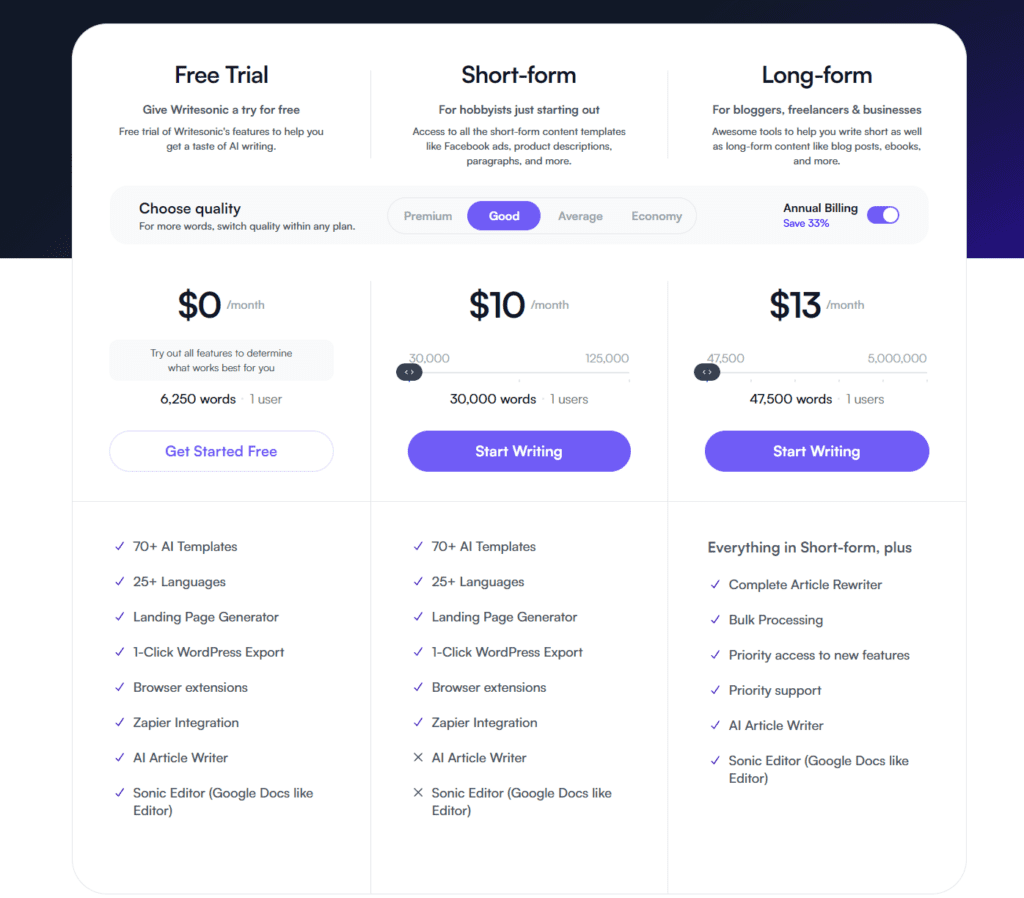
Writesonic has 3 Plans which start with a Free plan.
- FREE
- SHORT-FORM
- LONG-FORM
FREE PLAN
- 6250 WORDS.
- 1 USER.
- 70+ AI Templates.
- 25+ Languages.
- Landing Page Generator.
- 1-Click WordPress Export.
- Browser Extensions.
- Zapier Integration.
- AI Article Writer.
- Sonic Editor (Google Docs like Editor).
SHORT FORM PLAN
10$ PER MONTH
- 2 USERS
- 62,500 WORDS
- 70+ AI Templates.
- 25+ Languages.
- Landing Page Generator.
- 1-Click WordPress Export.
- Browser Extensions.
- Zapier Integration.
- AI Article Writer.
- Sonic Editor (Google Docs like Editor).
LONG-FORM PLAN
13$ PER MONTH
- 5 USERS
- 4,00,000 WORDS
- EVERYTHING IN SHORT FORM PLUS.
- Complete Article Rewriter.
- Bulk Processing.
- Priority access to new features.
- Priority support.
- AI Article Writer.
- Sonic Editor (Google Docs like Editor).
Final Verdict on Writesonic AI Writing Tool
Writesonic offers you a powerful solution for writing any content quickly and efficiently, by allowing you to focus on valuable things and let the program do the rest. AI technology is capable of producing high-quality writing that mimics real human authors’ styles to perfection. Writesonic AI Writer is an easy-to-use tool that makes it super easy to write new articles and distribute them in the right places. I would recommend this tool if you need to create a lot of content regularly, especially if you want to grow your brand. The tool has positive feedback from users with an average of 4.74 out of 5 stars. Users like the fact that this is an easy-to-use tool, and it allows them to be more efficient at their jobs.
It is free to try, so why not give it a shot right now?
FAQs | Writesonic AI Tool Review 2022
A general rule of thumb is that a good product description should be at least 300 words. This can differ based on the kind of product. Some products require more explanation so that they can go up to 500 words too. You must cover all the essential information about the product without going into too much detail. If you can do that in less than 300 words, great! But if you’re struggling to fit everything in, increasing the word count is probably a good idea.
A product description should be short, sweet, and to the point. It should have a catchy headline, a brief overview of the product, the benefits of using it, and a call to action. Use Writesonic’s product description generator to craft the perfect product description in seconds.
If you don’t want to waste time thinking about what to write in a product description, go to the Writesonic dashboard and click on “Product Description Generator.” Fill in the required details and hit GENERATE. Writesonic will create five unique product descriptions in seconds.
When you have 1000s of products, writing descriptions for each can be a big headache. Instead, you can use the Bulk upload feature available on Writesonic to generate multiple product descriptions at once.
Yes, we have this product description generator which is absolutely FREE to use. You can generate up to 10 product descriptions every day. If you want to generate more, sign up for Writesonic’s FREE trial to get 6,250 words for FREE.
When it comes to creating engaging product descriptions in seconds, you can easily count on Writesonic. Check out our FREE product description generator to test it out.
The format of a product description varies depending on the type of product. However, most product descriptions will include – A brief introduction to the product, a list of features and benefits, details on how to use the product, and Information on pricing and availability. Your goal should be to provide enough information to help potential customers make an informed decisions without overwhelming them with too much detail.
Start filling in the product name and description in Writesonic’s product description generator. Select your tone of voice and language. Now hit generate. The AI writing feature will generate five unique product descriptions for you in a click.
Writesonic AI Tool Customer Support Options
LIVE CHAT SUPPORT: -There is a live chat option on the website, which allows you to chat with a customer support representative.
EMAIL SUPPORT: You can send an email to the company and receive a response within 24 hours.
PHONE SUPPORT: There is a phone number listed on the website, but it’s only available between 9:00 AM and 5:30 PM EST.
SEND A TICKET: There is a support ticketing system on the website that allows you to submit a request for technical support.
FAQ: There is a FAQ section on the website, which can answer some of your questions.
VIDEO TUTORIAL:There are videos available on the website that can teach you how to use some of the features of this software.
THE BENEFITS OF WRITESONIC?
Writesonic can help you create content faster and easier, be it any type of content, belonging to multiple different niches and topics. This software is ideal for SEO experts, entrepreneurs, bloggers, and anyone else who needs quality content in a short period.
So now that you know who can use the AI tool, let’s find out the benefits of using the writesonic AI writing tool that will help you understand more about it.
-It can help you write content faster and easier than ever before.
-You don’t need to be a professional writer or editor to use it; anyone can create high-quality articles with this tool.
-It is free to use, so you don’t have to spend a lot of money on it.
RELIABLE: Writesonic AI Writer is designed to produce high-quality content that can be used for any type of writing project. You don’t need to worry about your audience finding errors in the text as this AI Writer comes with a built-in grammar checker.
SOPHISTICATION: Writesonic AI Writer comes with a variety of features and tools that will help you create content faster and easier than ever before. It doesn’t matter what type of content you need, AI Writer will make it happen.
CONCORDANCE ANALYSIS –This feature helps identify the main points in your text and gives suggestions on how to improve them. It can also check for spelling or grammatical errors.
1. Easy to use Interface
Are you struggling to generate content that can beat your competitors and allow you to rank on the first page of Google? If yes, the Writesonic Ai tool can help achieve that for you easily.
Let me help you with how you can leverage this tool to create blog posts that are engaging and have the potential to rank on the first page of the internet.
Step 1
You must first log in to your Writesonic account to write quality content. I recommend you start with their Free trial for a better understanding of its features and where it fits in your schedule.
So Once you log in, you will find a dashboard as shown below.
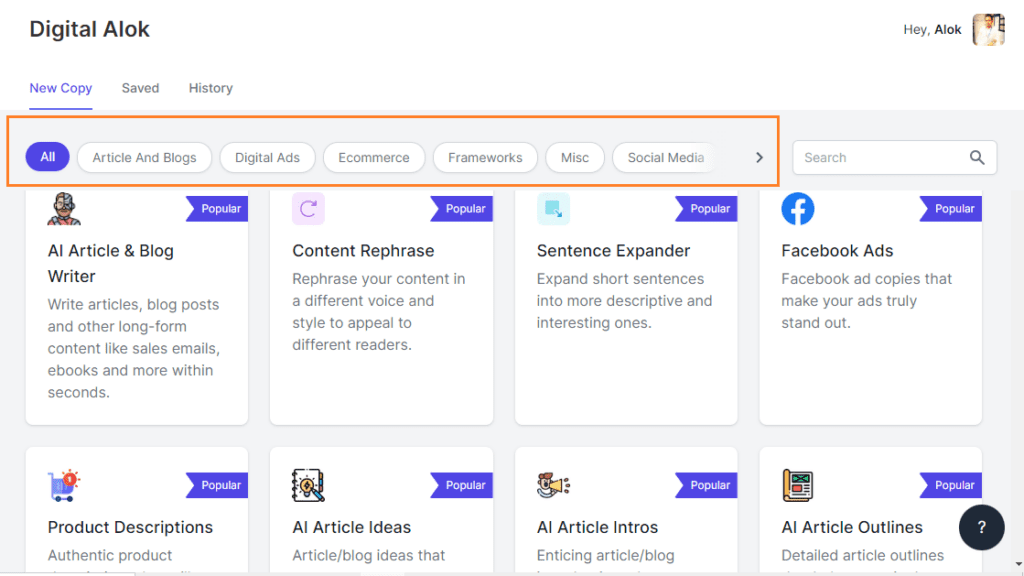
Step 2
As you can see, Writesonic offers you several options that include articles & blogs, Digital Ads, E-commerce, Frameworks, Social Media, Websites, and more that you can choose from as per your need and write on accordingly.
Moreover, all of these options are available in one place, so you can explore any of these categories and pick the one that best suits your writing urgency.
Here I have chosen the “Article & Blog” as I have to create a blog post.
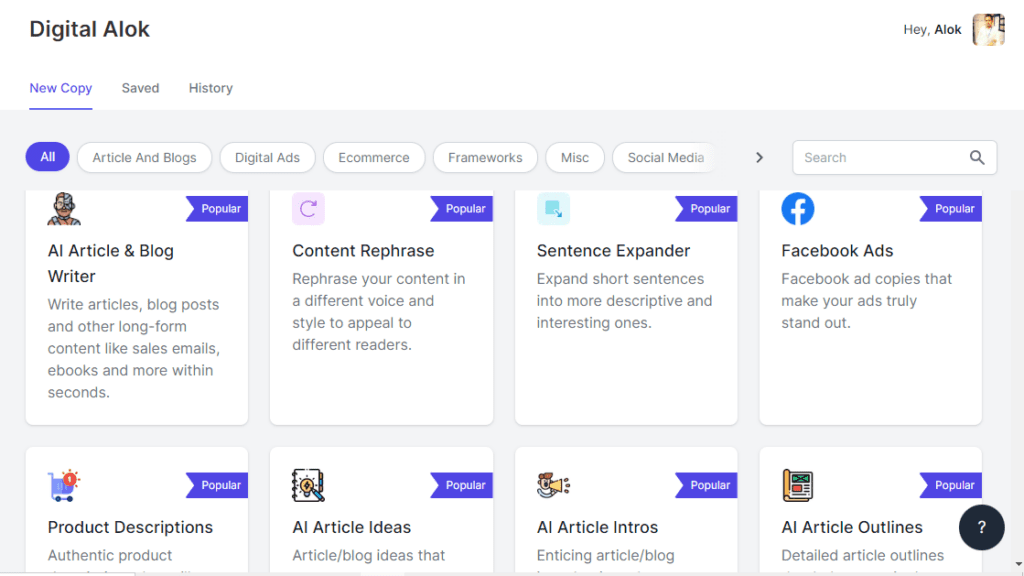
Step 3
Once you click on the option, you will get the interface just like the image below where you will be presented with three options, which are:
- AI Article Writer 3.0 (Beta):- It allows you to write long paragraphs articles on any topic that is not only engaging but also has the potential to rank on the first page of the internet.
- AI Article Writer 2.0:- It offers you the option where you need to follow 4 steps to write a conversing article.
- In the first step, you have to type in your topic.
- In step second step, an Intro will be created by the tool
- In the third step, it creates an outline for the blog post
- Finally, in the fourth option, you will have created the article.
- Sonic Editor (GPT-3):- This option allows you to write an article by providing a minimum input about your chosen topic.
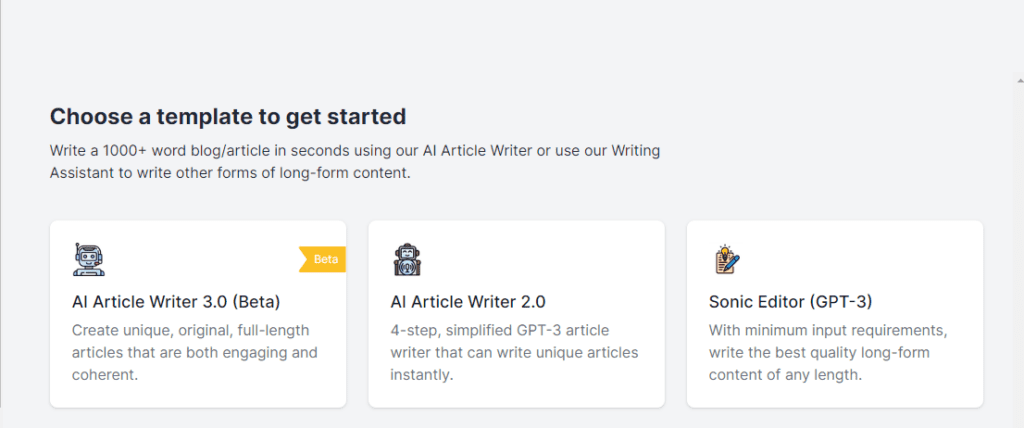
2. Can create 100% Unique content
Writesonic offers you unique and original content that is plagiarism-free and has the potential to convey your message to the audience, which most of the competitor tools fail to deliver.
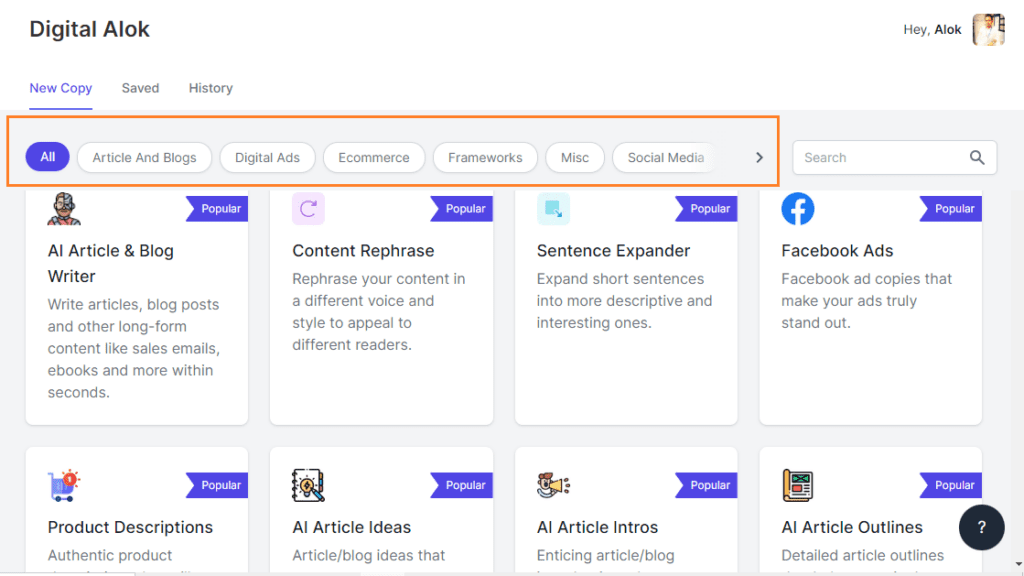
Writesonic offers over 50+ templates to choose from for you to select according to the different types of content you require.
Here are some of the many templates that Writesonic offers.
- Long-form assistant
- AIDA Framework
- PAS Framework
- Content Improver
- Product Description
- Blog post Topic
- Blog Post Outline
- Blog Post Conclusion
- Facebook Ad Headline
- Quora Answers
3. Create engaging content for your blog post
Writesonic offers you a dedicated section of “Articles & BLOG,” where you get four different types of templates that help you to create engaging content that converts.
Additionally, the option of improving your content’s overall quality helps you rank on Google’s first page.
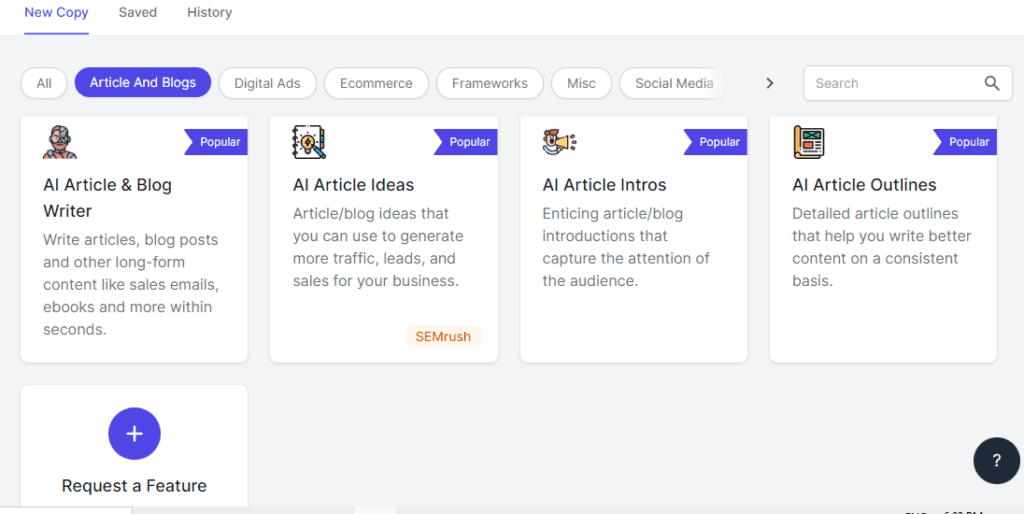
AI Article Ideas:
You can use this option to create Ideas for your blog post.
AI Article Intros:
It allows you to create an introduction for your Topic.
AI Article Outline:
You can create outlines for your blog post.
4. Boost your Sales by Running engaging Ads
There is a massive difference between running ads and ads that convert. I have personally struggled a lot with Ads that failed to get me the conversions in my initial days.
It took me almost 6 months to understand how to write an Ad copy that converts but thanks to Writesonic for making it even easier.
There is a special “Digital Ads” template that you can use to create ad copies that have the power to convert your readers to buyers.
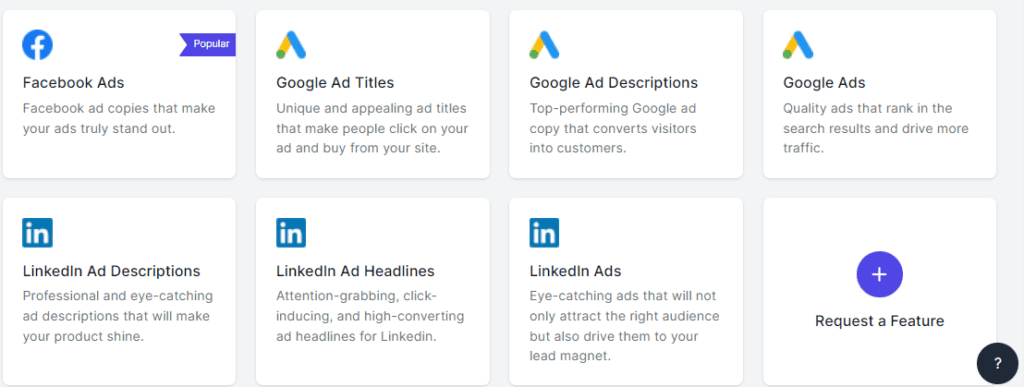
Facebook Ads: The section is dedicated to writing Facebooks Ads, and you can use the option to create Facebook Ads
Google Ad Titles: With the help of Google Ad Title, you can create unique & appealing ad titles that force the audience to tap your ad.
Google Ad Descriptions: Use this option to write a suitable Google Ad description that converts your visitor to customers
Google Ads: You can make use of this feature to help your ad copy appear on the first page of Google, helping you outrank your competitors.
Similar to Google Ads, Writesonic has three separate sections to write different types of ads on Linkedin, that are Linkedin Ad descriptions, Linkedin Ad Headlines, and Linkedin Ads
5. Increase your Affiliate sales with Writesonic
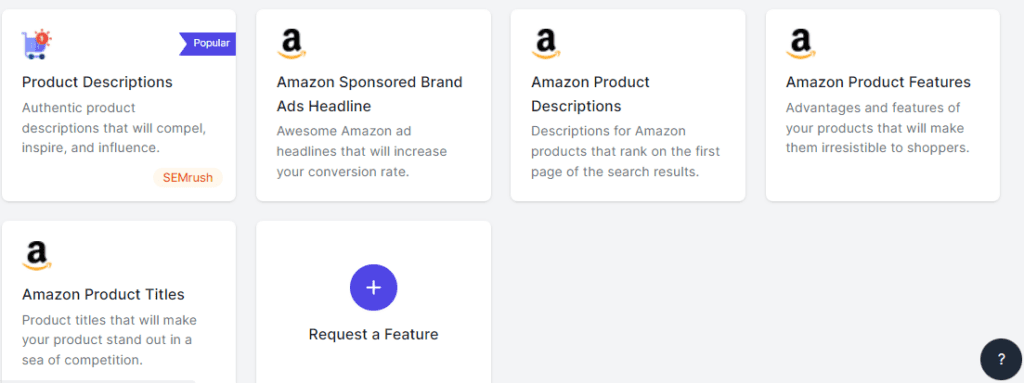
Are you running Affiliate sites where you struggle to make the desired sales? Do you attract quality traffic but fail to reach the level of conversions?
If yes, you must try Writesonic’s dedicated section for E-commerce. The section offers options like:
• Product Descriptions
• Amazon Sponsored Brand Ads Headlines
• Amazon Product Titles
• Amazon Product Descriptions
• Amazon Product Features
How to create engaging content with Writesonic?
Now that you’ve seen all the templates that Writesonic offers, let’s see how you can create a blog post with the help of tools and with ease.
As I have already mentioned, Writesonic offers multiple choices to write a blog post, so for your ease, I have selected AI Article Writer 2.0.
You can claim your free credits from here. It’s a lifetime free account where Writesonic will credit 10 credits every month.
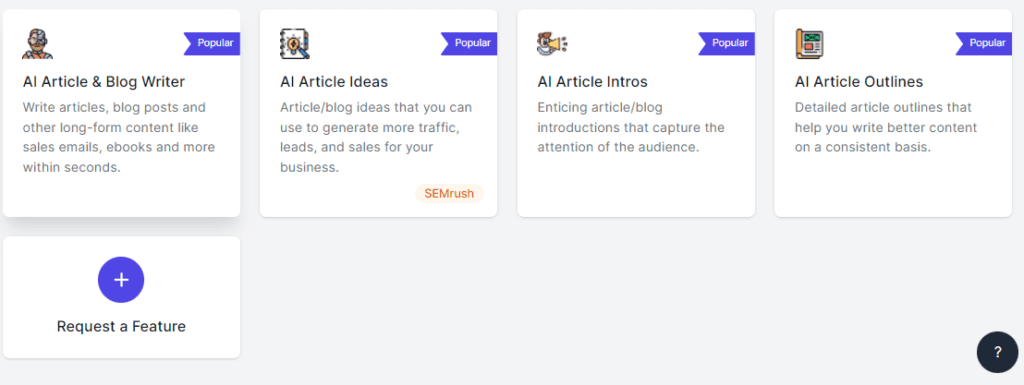
Once you select the AI Article and Blog Writer, you will get the interface to that of the image above. On the next page, you will get options like AI Article & Blog Writer, AI Article Ideas, AI Article Intros, and AI Article Outlines.
Here you need to click on AI Article Writer 2.0, where articles can be generated in four simple steps. Let me show it to you in brief
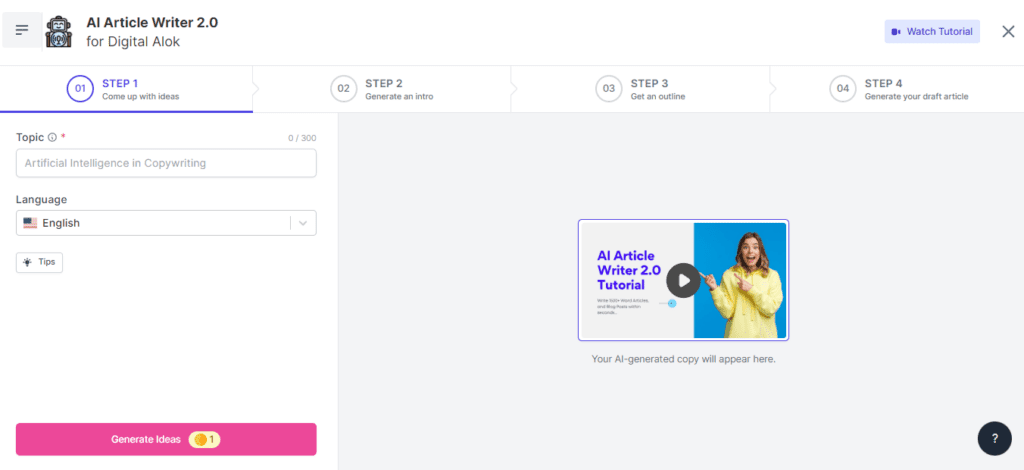
Start from scratch
Here, I will show you first the option you will get when you select the “Start from scratch” option.
Step 1
Here I have selected the first option of starting from scratch. Once I choose the option, I get an interface where on the left-hand side, I have the option of entering the Title, content description/brief, tone of voice, keyword, and length of articles I intend on generating.
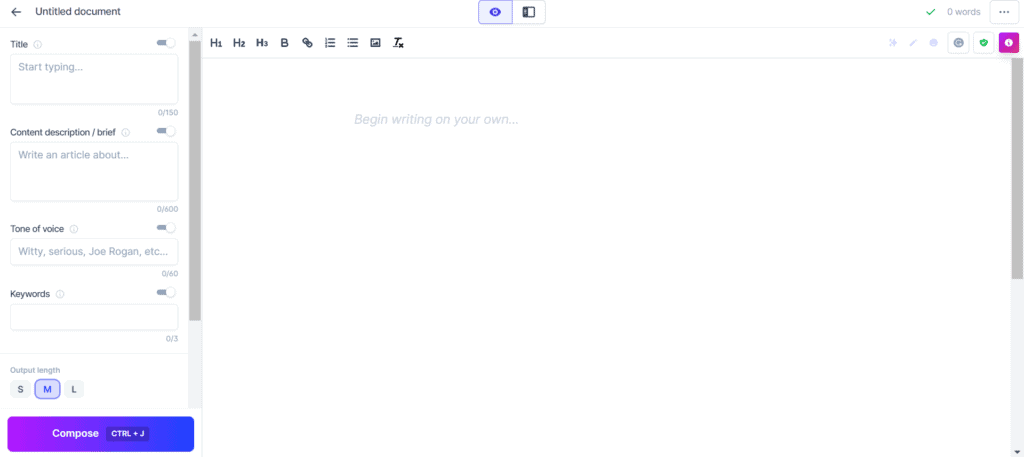
Step 2
You will also have to enter the title of your blog post that your blog is about. Mention a short description, keywords you want to add to your blog, and the tone of voice.
Always remember Writesonic is an AI writing tool and is machine driven unlike humans so the content output may not entirely depend on how you expect it to be. Once done, click on compose and your content will be ready to use.
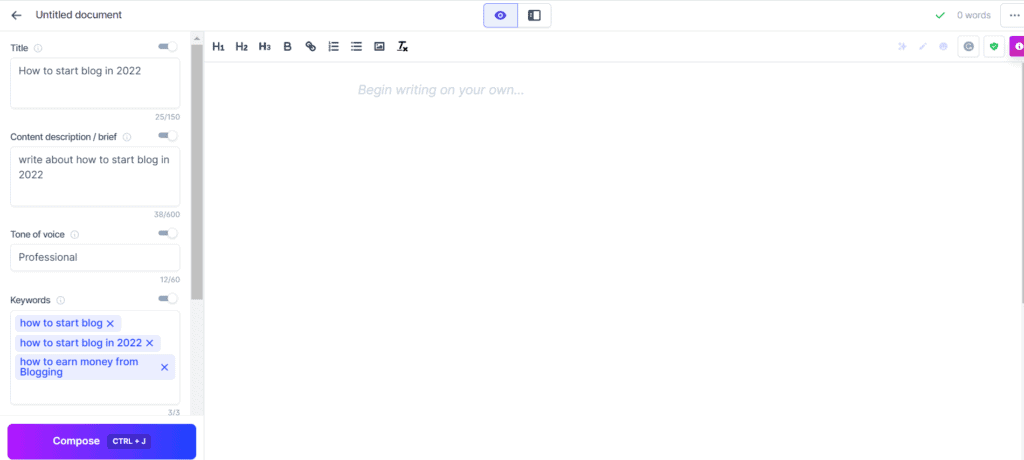
In the same section on the top side, you will get another option of switching to power mode. This option allows you to show all the other templates in the same place to pick and choose as per your choice.
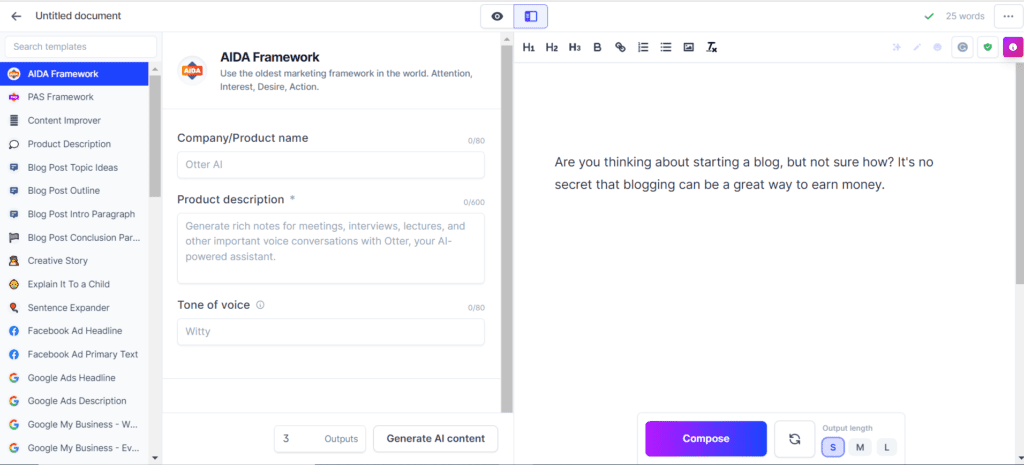
Blog Post Workflow
Now let me show you the second option to create content from “Blog post workflow.”
Step 1
Once you select the “Blog post workflow,” in the very next option, you will get to write a short description about your blog along with the keyword and then click on continue.
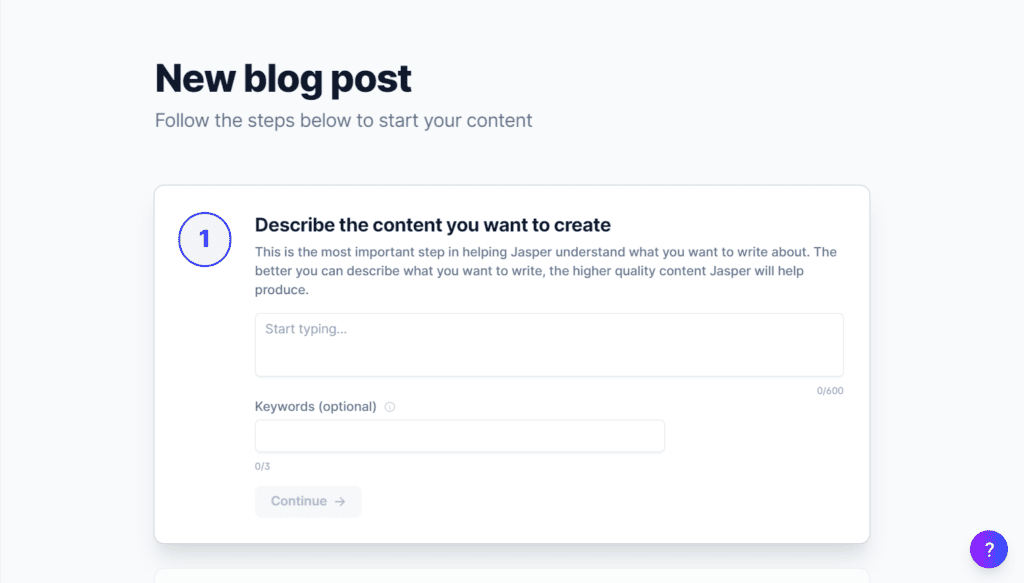
Step 2
Once you click on continue, you will get the option to create a Title. Here you can write the Title on your own, or you can also select the option to generate ideas, and it will show you the Title Ideas.
So select the Title as per your need and proceed to the next step.
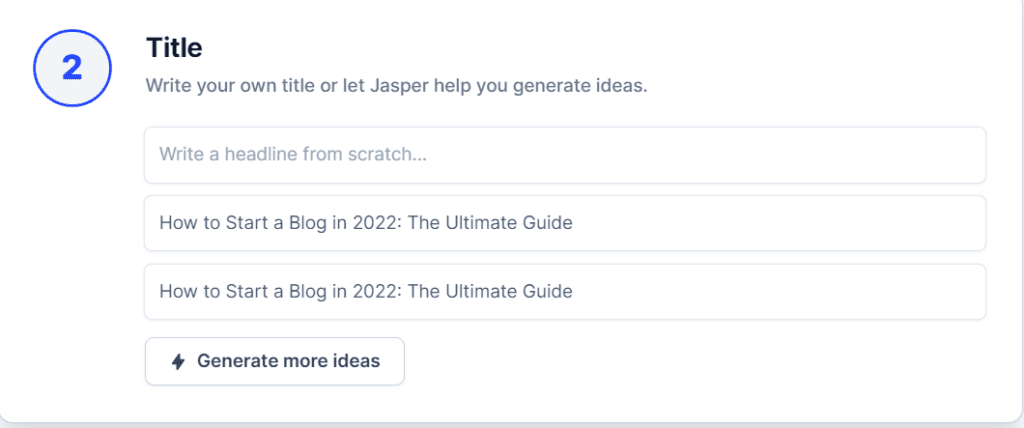
Step 3
In this section, you will again be given two options: to either write the paragraph from scratch or generate the intro paragraph by clicking the generate Ideas.
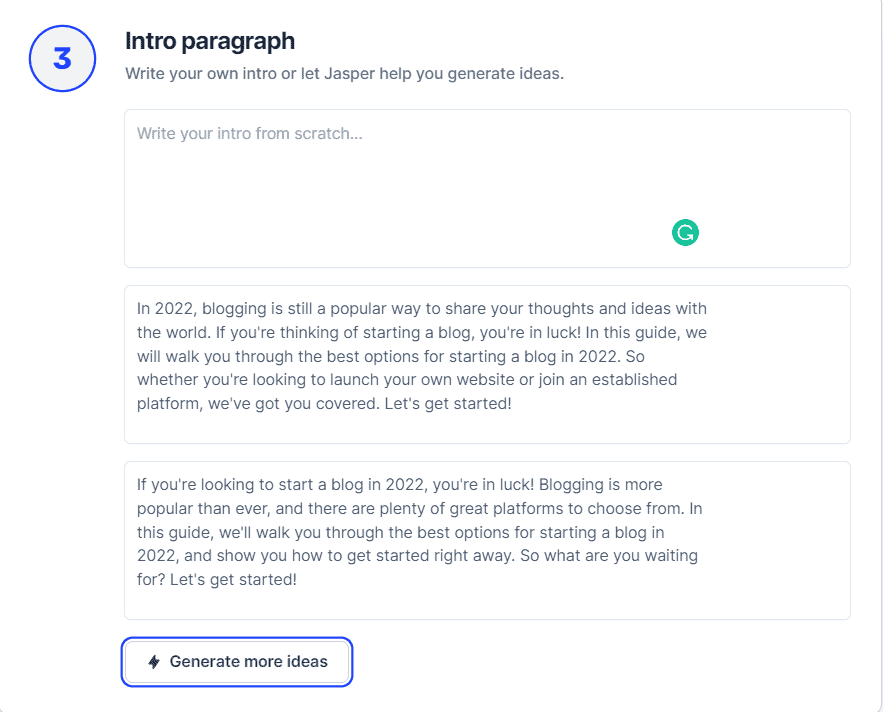
Step 4
You can now open the editor and craft your content further.
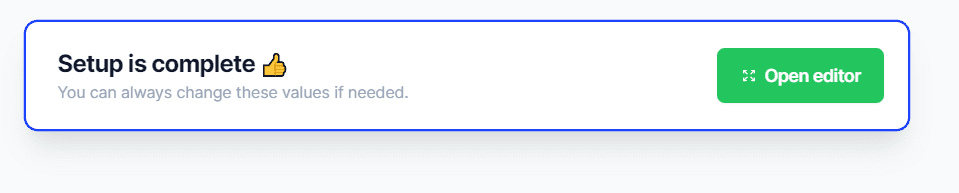
How to rewrite an article to improve the quality of content with the Writesonic AI Tool?
Step 1: Enter your keyword and choose your niche.
Step 2: Select the style, genre, and topic of the article.
Step 3: Use our AI writer tool to generate a unique draft of an article that fits your style and genre.
Step 4: Edit the content to make it more compelling and interesting for readers by adding more details or removing unnecessary ones.
Step 5: Use the AI writer tool to generate a unique draft of an article that fits your style and genre and which rewrites the whole article.
Step 6: Publish The article to your website or blog.
Step 1
In step one, you have to click on the content Improver option.
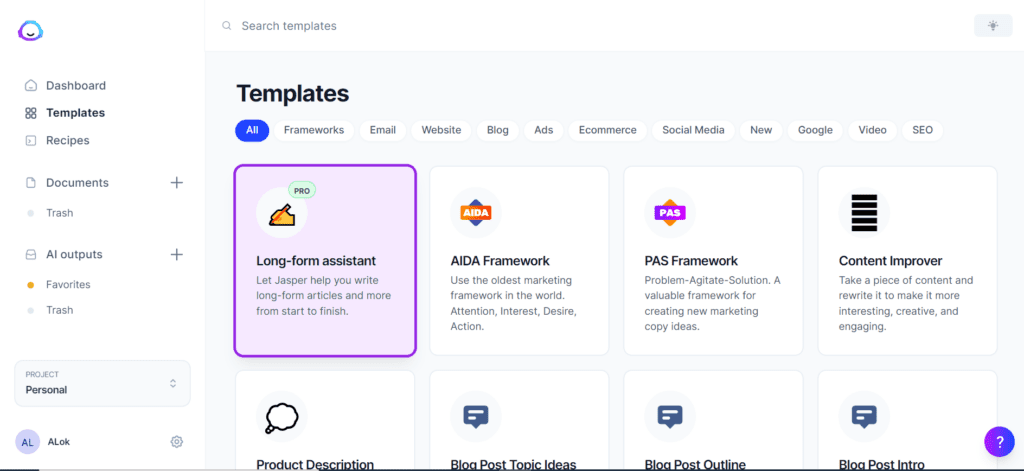
Step 2
Copy and paste your existing content and set the tone of voice as needed.
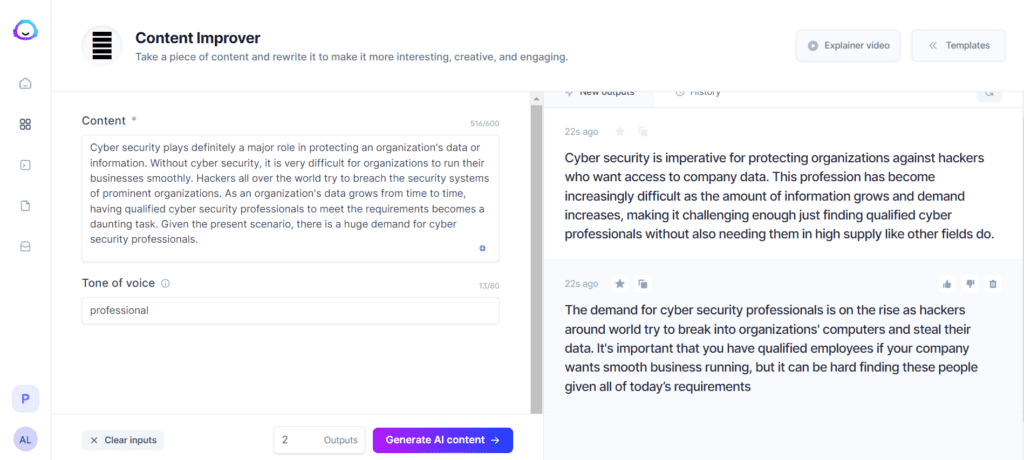
As you can see, Writesonic has rewritten the existing content. Once you are happy with the content generated, you can copy that phrase and use it on your posts.